An Imgur account is free and you can upload your photos to it without worrying about image size.
When you’re ready to include a photo in a posting, select the image and you will then be able to choose the option for message boards and forums as shown below.
Paste that into your posting and you should have the image nicely sized for the forum.
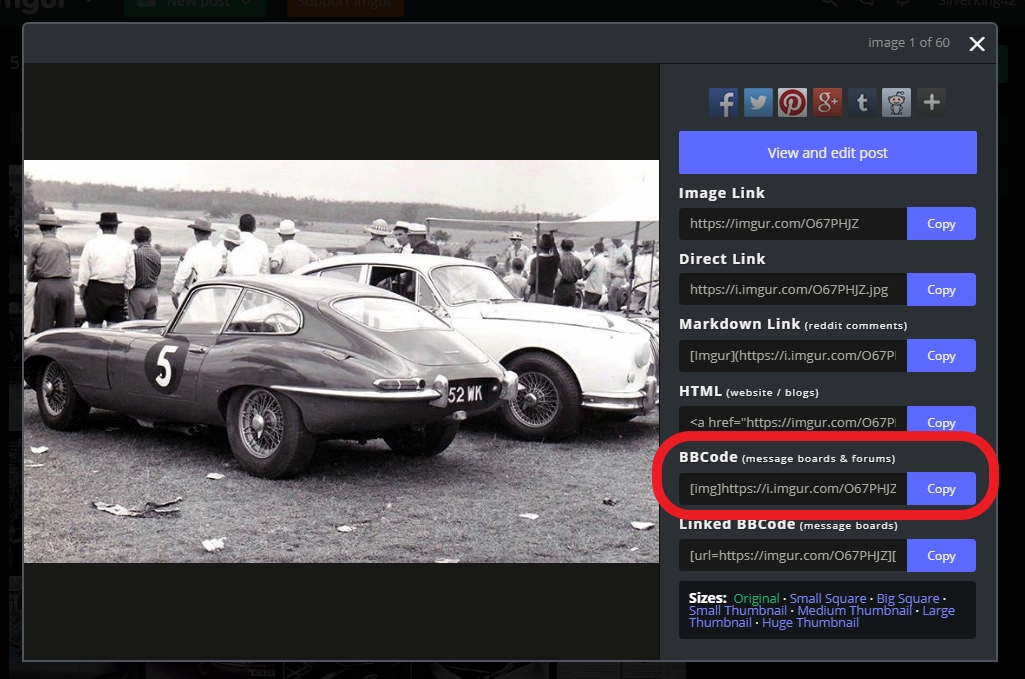
An advantage of IMGUR is clicking on your posted photo allows people to enlarge it which does not often happen with Postimage.
Edited to add a comment about the Imgur App. It has been tried from a smartphone and doesn’t have the same ability shown above. Which would suggest to use Imgur on a computer, laptop or tablet by logging into your online account.
Good luck
Geoff



